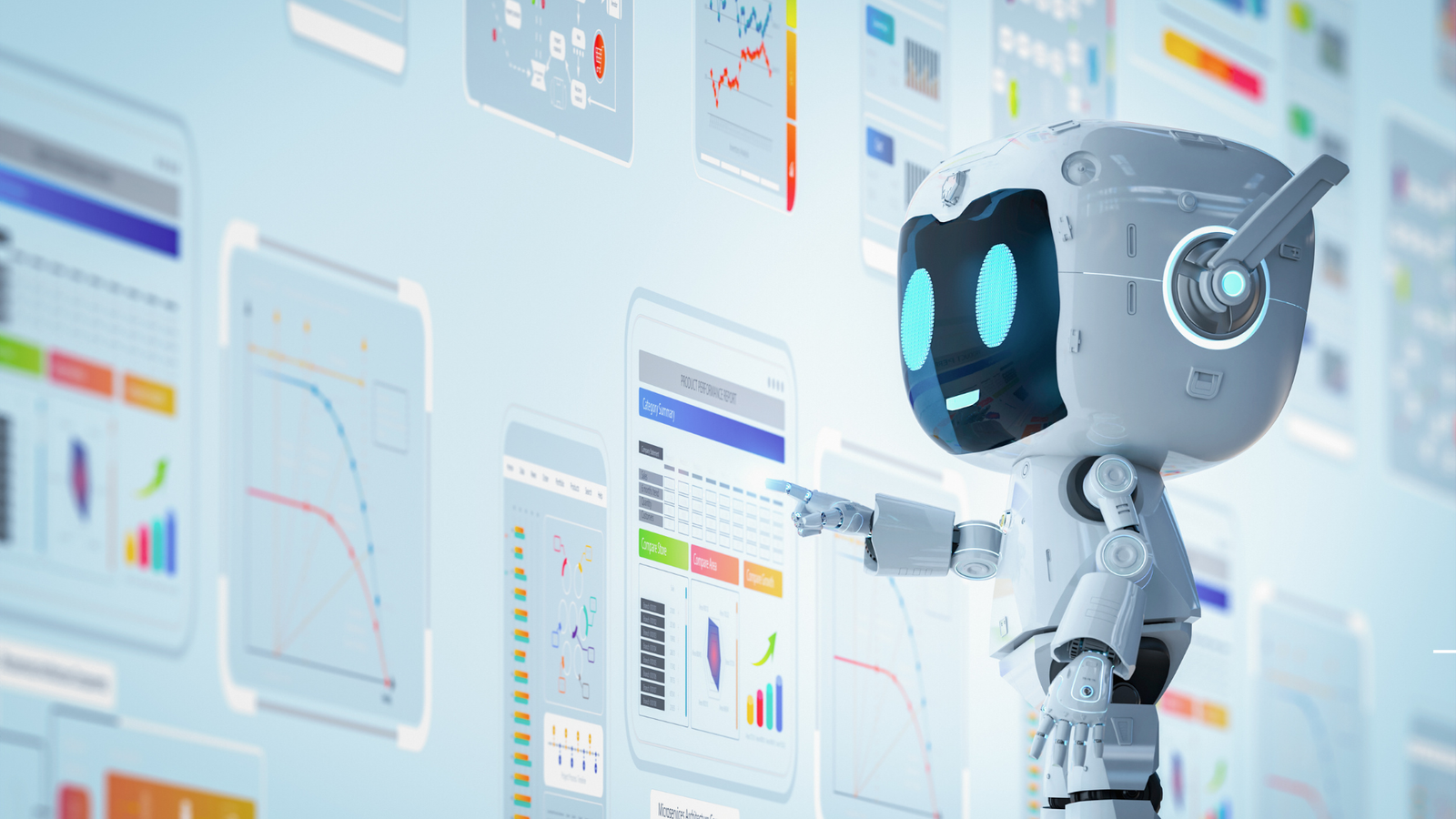If you’ve ever sat in a vendor meeting and heard someone confidently say, “Don’t worry, the course is fully SCORM-compliant,” and you nodded hoping no one would ask you to explain what that actually means…
You’re not alone. SCORM is one of those terms tossed around in L&D circles, often without context. And while it sounds highly technical (because it is), understanding it doesn’t have to be complicated.
So what is SCORM, really?
At its core, SCORM (Sharable Content Object Reference Model) is a technical standard that allows your eLearning courses to work seamlessly inside your Learning Management System (LMS). Think of it like a USB port, SCORM ensures your course can “plug in” to any SCORM-compatible LMS and exchange information properly.
Why was SCORM even created?
Before SCORM, eLearning was a mess. Courses built by one vendor often didn’t work in another company’s LMS. Tracking completion, scores, or time spent? Nearly impossible.
SCORM brought structure and compatibility, giving L&D teams a way to:
- Upload content to any LMS
- Track learner activity (like who completed what, and how they performed)
- Reuse content across platforms
And here’s what SCORM isn’t
- It’s not a content creation tool
- It’s not a visual design standard
- It’s not a magic bullet
SCORM simply tells your course how to “talk to” your LMS. The instructional design, creativity, and engagement still depend on how the course is built. Why SCORM Compliance Should Matter to HR and L&D Leaders?
You don’t need to be a tech expert to care about SCORM. In fact, if you’re responsible for employee training, onboarding, or compliance, you should care. Why?
Because SCORM isn’t just a technical standard. It’s the engine that powers efficiency, consistency, and visibility in modern eLearning.
Let’s break it down.

1. Track What Matters
Imagine, You launch an onboarding module. Two weeks later, your manager asks:
“How many employees completed it?”
“How did they score on the final quiz?”
“Who needs a follow-up session?”
Without SCORM, answering these questions is messy, if not impossible.
With SCORM, you can track:
- Completion status
- Time spent on each module
- Quiz scores and pass/fail data
- Learner progress at every step
That’s data you can actually use to improve training and show ROI.
2. Plug and Play with Any LMS
Switching LMS platforms? Scaling across departments? Working with external content providers?
SCORM makes it easy to transfer content across systems—no rebuilding, no reformatting. It’s the universal language that ensures your content works today, tomorrow, and wherever you need it.
3. Scale Training Across Teams and Locations
Whether you’re onboarding new hires in Mumbai, training sales teams in Dubai, or refreshing compliance policies globally—SCORM-compliant content allows you to deliver a consistent learning experience across regions.
No more one-off PowerPoints or tracking completions manually.
4. Reduce Rework, Save Time
Let’s face it, rebuilding training content because it doesn’t work on the LMS is frustrating and costly. When your eLearning is SCORM-compliant from day one, you avoid that hassle. Content becomes modular, reusable, and easier to update when needed.
Now that you know why SCORM matters, the next logical question is
How do I make sure my training content is SCORM-compliant?
The good news? You don’t need to be a tech expert.
You just need to work with people who know how to build content that communicates with your LMS effectively and that includes knowing what to ask, what to include, and what to avoid.
Here’s how to make the process smooth, not scary.

1. What Makes a Course SCORM-Compliant?
It’s not about how fancy your course looks. A SCORM-compliant course includes specific backend coding that allows it to
- “Talk to” your LMS
- Send tracking data (completion, score, time, etc.)
- Respond to learner interactions
- Bookmark where a learner left off
This coding is added during development using tools like Articulate Storyline, Adobe Captivate, or Rise.
2. Work With a Partner Who Understands Both Sides
Not all eLearning developers are created equal. Some focus only on visuals. Others on content. And very few understand how to blend instructional design + SCORM functionality into one seamless experience.
When choosing an eLearning partner, ask:
- Can you deliver SCORM-compliant files ready for our LMS?
- What level of SCORM do you support? (SCORM 1.2 or SCORM 2004?)
- Will we be able to track quiz results, learner progress, and time spent?
At Cresolz, we ensure that all our courses are built to meet the technical and educational needs of your LMS and your learners. Contact Us
3. Quick Checklist for HR/L&D Teams
Before starting any eLearning project, check these boxes:
- Do we know our LMS requirements (e.g., SCORM version)?
- Is our vendor experienced in SCORM publishing and testing?
- Have we defined what we want to track (e.g., completion, scores)?
- Is the content tested in a staging LMS before rollout?

Final Thoughts: Don’t Let SCORM Intimidate You
SCORM is not about complexity, it’s about compatibility and control. When done right, it helps you:
- Get visibility into learner performance
- Save hours of manual tracking
- Scale training across teams smoothly
- Future-proof your learning content
And when done with the right partner? It just works.