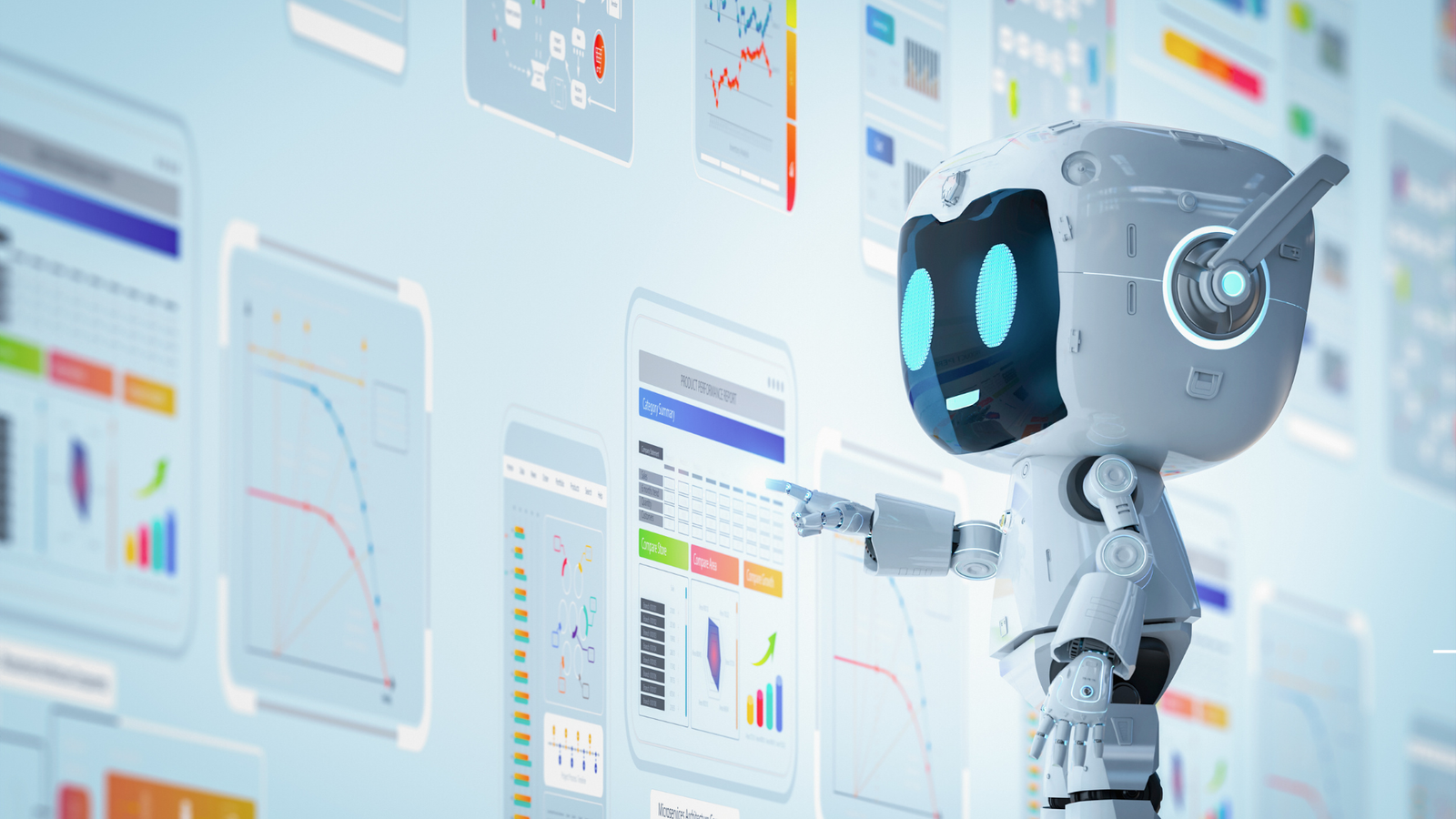Summary
Transforming a complex software rollout into a high-impact digital learning experience.
The Challenge: Despite being built to streamline operations and reduce manual errors, the new software struggled with adoption. As slide-based webinars failed to close the learning gap. Key issues included:
- Limited hands-on training opportunities
- High volume of support tickets for simple issues
- Lack of contextual, real-world learning scenarios
The Solution: Cresolz developed a 3-module eLearning program tailored to specific roles and workflows, designed to promote real-world application and ease of use across devices. Key features included:
- Role-based content for better relevance and retention
- Micro-scenarios reflecting real operational challenges
- Instant feedback on learner actions for guided improvement
The Result: Course completion exceeded 90%, usage accuracy improved by 63%, and internal support requests dropped by 42% streamlining adoption across the enterprise.
The Client
The client is a long-established enterprise operating across infrastructure, engineering, and project consulting sectors. With a workforce of over 1,200 employees and a presence in 9 Indian cities, the organization manages cross-functional teams, internal projects, and vendor collaborations through a centralized resource deployment system.
The client had recently developed an in-house software solution, a Resource Deployment and Monitoring System (RDMS) to streamline how tasks, personnel, and timelines are managed across departments. The platform aimed to eliminate outdated Excel-based tracking and introduce real-time visibility for team leads and department heads. The rollout of this software marked a critical shift in how day-to-day work was tracked and managed.

The Challenge
Although the RDMS platform was built to streamline internal project allocation, the rollout encountered significant friction on the ground. Initial orientation was conducted via Zoom walkthroughs and slide decks, but these failed to stick, especially with frontline teams and non-technical staff. Within two weeks of implementation, department heads began reporting inconsistencies in tool usage and a surge in support queries related to basic system navigation. Key challenges included:
Low adoption across non-tech teams: Field staff and back-office teams lacked confidence in navigating the new interface, often reverting to manual Excel sheets despite the new system.
Role confusion and misuse of features: Multiple employees accessed functionalities not relevant to their roles, leading to input errors and duplication.
Increased support load on IT and team leads: Managers were spending more time explaining the tool than managing actual operations. The IT helpdesk was flooded with repeat queries like “Where do I assign a task?” or “How do I access my team’s dashboard?”
Training fatigue: With no interactive practice built into the training process, employees often forgot what they had seen in orientation, resulting in poor knowledge retention.
Despite having a solid product, the client’s implementation was being slowed by inconsistent onboarding and ineffective training. What they needed was a way to equip employees with hands-on learning that mirrored real tasks, while reducing the operational burden on support teams.
Our Approach
We began by understanding that this wasn’t a software training problem, it was a change management challenge disguised as one. The goal wasn’t just to “teach the tool,” but to help employees feel confident using it in their real roles, under real conditions. Here’s how we tackled it:
- Role-Based Discovery: We collaborated with the client’s L&D and Operations teams to identify how different employee groups interacted with the RDMS. Instead of a one-size-fits-all course, we mapped distinct learning journeys for three primary user groups: Admins managing team allocation, HR teams tracking attendance and approvals and Line managers overseeing resource distribution
- Friction Point Analysis: We reviewed support tickets, shadowed users, and observed how employees interacted with the system post-orientation. This revealed recurring usability challenges, such as confusion around navigation, incorrect data entry, and forgotten sequences for key tasks like task assignment or report generation.
- Experience-First Design Philosophy: Rather than overwhelming learners with long tutorials, we broke down the learning experience into modular, scenario-based segments, each designed to replicate an actual workflow or problem the employee would encounter on the job.
- Micro-Interactions for Maximum Retention: To reduce cognitive load and improve retention, we introduced interactive simulations that required learners to perform tasks within a safe virtual environment. Mistakes triggered real-time feedback, encouraging self-correction just like in a live system, but risk-free.
The Solution
Cresolz developed a three-part eLearning program tailored to the client’s RDMS rollout. Each module focused on a specific user role, delivering relevant scenarios and task-based simulations. The content was built using real workflows and common support queries, allowing learners to practice actions like task creation, status updates, and report generation in a controlled, click-based environment. The course design included:
- Role-based pathways for Admin, HR, and Managers
- Interactive simulations replicating actual system tasks
- Scenario-driven learning for higher relevance and recall
- Built-in feedback and reinforcement through short assessments
All modules were SCORM-compliant, mobile-friendly, and deployed via the client’s internal LMS, enabling easy tracking and scale.
The Results
The eLearning rollout led to a clear shift in adoption and efficiency across departments:
- System adoption improved from 42% to 85% within the first month
- Task accuracy increased by 63%, based on backend usage data
- Support queries dropped by 40%, reducing pressure on managers and IT
- Over 90% course completion rate, with most learners finishing within two weeks
The client’s L&D team reported a 60% drop in manual onboarding sessions for the tool, allowing them to focus on strategic learning initiatives.